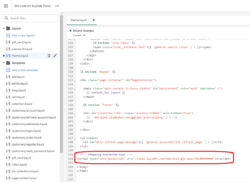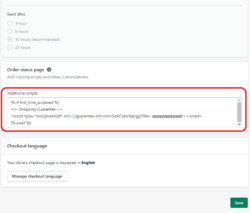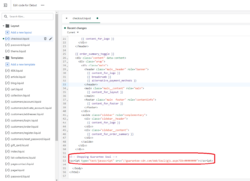Installing the BuySafe on Shopify is quick and easy. This step-by-step Shopify installation guide will help get you up and running with BuySafe in minutes.
Step 1: Install the Sitewide Trustmark
- Log in to your Shopify store account.
- In the left hand navigation, select “Online Store”, then click on “Themes”
- In the “Current theme” section, select “Edit code” from the “Actions” drop down menu.
- Open the “theme.liquid” file found in the “Layout” directory.
- Copy and paste the Shopping Guarantee Seal code right before the closing </body> tag and click Save.
- Don’t forget to click Save when you’re done.
<!-- BuySafe Trustmark -->
<script type="text/javascript" src="//guarantee-cdn.com/Web/Seal/gjs.aspx?SN=#########"></script>
Step 2: Add the Guarantee Code
- In the left hand navigation, Click on Settings
- Click on Checkout
- Scroll down to Additional scripts, locate the Order Status Page section
- Copy and paste the code below inside the Order Status Page section
- Don’t forget to click Save when you’re done.
{% if first_time_accessed %}
<!-- BuySafe Trustmark -->
<script type="text/javascript" src="//guarantee-cdn.com/Web/Seal/gjs.aspx?SN=#########"></script>
{% endif %}
Step 3 Add the Trustmarks on Checkout Page (Shopify Plus)
For Shopify Plus, you can also Display Shopping Guarantee Kickers throughout your checkout flow as well:
- In the left hand navigation, select “Online Store”, then click on “Themes”
- In the “Current theme” section, select “Edit code” from the “Actions” drop down menu.
- Open the “checkout.liquid” file found in the “Layout” directory.
- Copy and paste the Shopping Guarantee code below into the bottom of the footer tag
- Don’t forget to click Save when you’re done.
<!-- BuySafe Trustmark -->
<script type="text/javascript" src="//guarantee-cdn.com/Web/Seal/gjs.aspx?SN=#########"></script>
Congrats! You’re all setup and ready to offer the best shopping experience to your customers with added BuySafe protection.
Have some more questions? Contact Us and our support team will be happy to help.